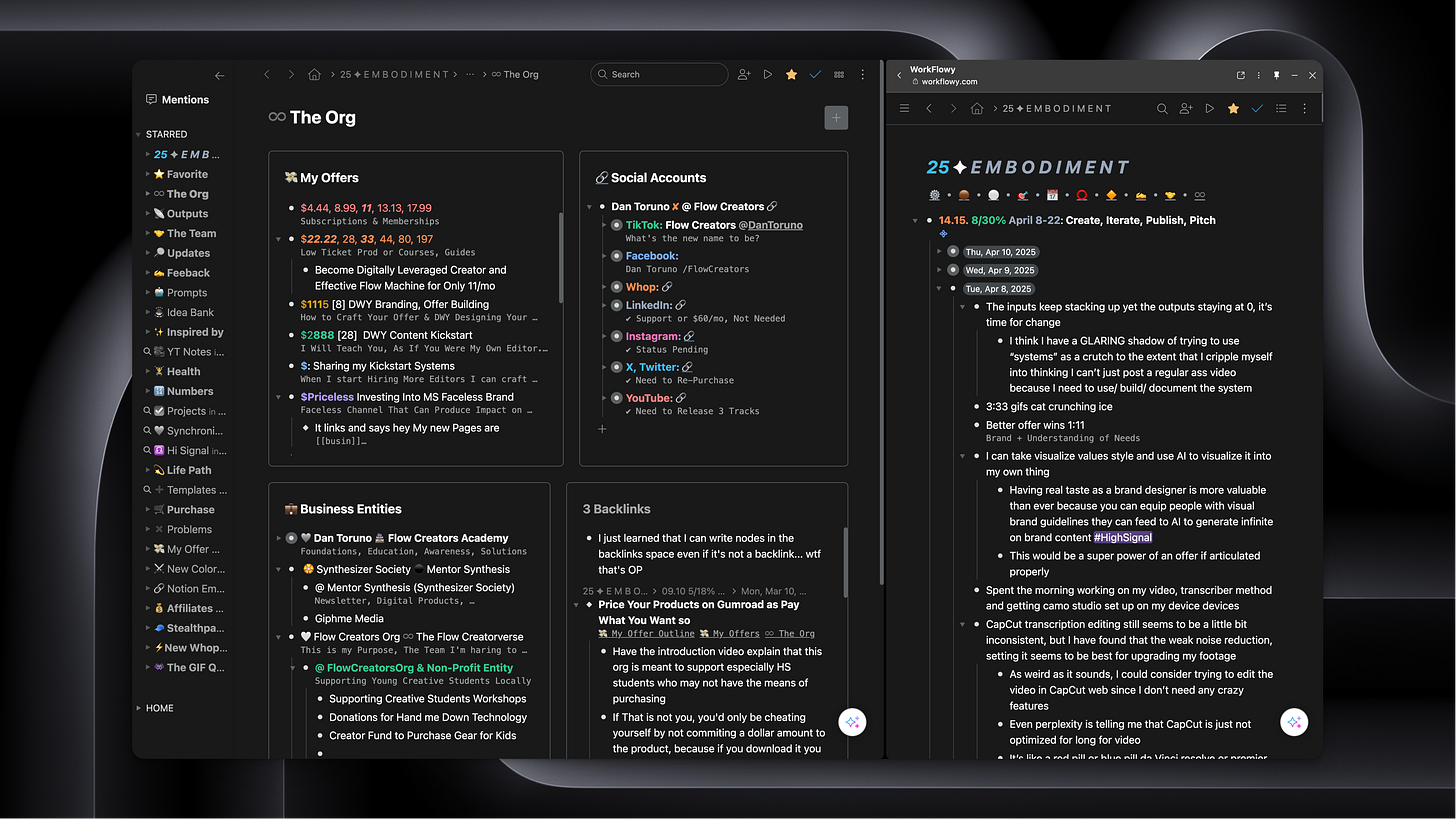Which Apps Pass The Image Paste Test
All Apps You can Paste Text + Images Straight Into Substack, Medium, etc.
I posted this story to medium back in October and I’ve found myself coming back to it over and over again.
Why is that?..
I had this one litte experiment that I did. I tested which notes/writing apps you could simply copy/paste Text + Images without losing the images directly into a the editor inside of medium or substack.
Making Notes of which apps are viable for Drafting letters and blogs.
Knowing an app can do this gives me peace of mind that I can effortlessly publish my work.
Let us dive into the updated results —
Updated 5.24.2025
✅ Pass: Timestripe, Superlist, SuperNotes, XTiles, Google Docs, Craft, ClickUp, Lex.Page, Lattics, Amplenote, SmartSuite (SmartDocs), Kortex, Walling, OneNote, Roam Research, Coda, Tana.
❌ Fail: Notion, NotePlan, Asana, WorkFlowy, Appflowy, Capacities, Obsidian, DayOne, Motion, Miro, Apple Notes Web, Zoho Projects, Milanote, Logseq, Affine, Remnote, Octarine, Heptabase, Evernote.
Revisiting This in Q2 2025: 6 Months Later: Tana, Kortex & AnyType Now Pass the Test, where they failed last time. ✅ I feel oddly proud of them 😂 🎓
I plan to pin or feature this post for reference + you all can also drop comments to let me know if I missed anything or if something has changed.
Today I mostly just write in lex.page because their free editor is incredible for doing ai grammar checks after I’ve written the article instead of something like grammarly nagging me as I’m writing.
My heart however, yearns for an experience that has an integrated calendar and some sort of folder-like hierarchical structure where I can nest one article inside others. In order to plan out and schedule articles and curriculums that share context with one anther.
Honestly waiting for Notion to step up to the plate but…
The tool that looked really promising to me for this level of organization, visualization, and planning was Lattics, but I have nitpicks where the app doesn’t feel 100% there for me quite yet.
Lattics recently added a cross-device sync feature but… The whole app needs to reload to sync and when it does the global sidebar opens up another level deeper and I have to manually close it on top of waiting for the page to reload.
So having to deal with that when I’m constantly switching from my PC to Mac setups feels rather annoying to me. Despite the app being nearly perfect and do things in a way I’ve never seen any other app do.
Maybe I’m being to harsh but It’s the little quality of life things like that this that can make the experience a bit less joyful.
Last night and this morning I revisit some old tools to see if there are any of them that could rival my current setup that I’ve got within workflowy. (Because workflowy doesn’t pass this test and I don’t expect them to becuase images have always been second class citizens in their app experience)
Two Apps that stood out to me that passed this test are.
Amplenote, Tana… They both have a similar experience to workflowy and a calendar experience natively built into them.
However I really wish Notion would just fix this issue already because it would actually make it undisputably the best because of how powerful Notion Calendar is… but because it doens’t. I am forced to use databases and include links to other writing experiences which just feels like way too many steps.
Another mental sidebar, more notes apps need to support embedding loom videos 😭 Notion & Craft do this well but notion can’t paste to substack and craft doesn’t have an effective heiarchical structure where I can nest documents inside one another intuituvely from the sidebar.
Anyways, hope this was helpful.
— Keep Growing, Stay Flowing
he best tasks have an assignee and a due date. Most tasks can be completed in a matter of minutes or hours. If a task is going to take weeks or months, or has no end date, it should be a project.